Warm-up:
- NO TYPING.Com
- Take out your phone
- Connect to the school wifi
- Open or Download and Open Google Photos from your phone's app store
- Wait quietly
DAILY Learning Target(s):
- I can understand how to prepare my phone for the upcoming assignment
- I can understand the basics of photographic composition
- Weekend homework:
- Experiment with shot types and test video for sound and lighting
- Watch/Discuss "When we rise" on ABC this week
- Google Photos [15]
- Automatic backup (selective)
- Saves storage space on your phone
- Easy to create and share albums of your work
- Backing up to School Account - FULL/Maximum RESOLUTION
- All school work should be saved at Maximum Resolution
- Backing up to Personal Account - High Resolution but not MAXIMUM
- Most anything that will only and always be seen online will look fine at High Resolution
- LECTURE w/ notes: [30]
- You will need to SAVE and USE these notes for this unit
- Each Technique is linked to a more detailed discussion with examples
- Basic Camera Phone Tips
- Watch your LIGHTING
- Don't Shake
- Watch your battery and storage levels
- If you have a VIEWFINDER you can check your images on the LCD screen - but WATCH YOUR BATTERY
- Viewfinders on non-SLR (single lens reflex) cameras do NOT show you exactly what you are shooting
- Use unusual angles
- Get CLOSE
- Use REAL zoom - Optical ONLY!
- Use BURST MODE when shooting 'action'
- The RULE OF THIRDS & how the eye is DRAWN in to the picture
- Golden Ratio 1:1.6

- Golden Spiral


- Balance

- Fill the frame

- Leave Space

- Leading Lines

- Rule of Odds

- Simplify

- LEARN & USE CAMERA MODES if you have them
- Basic MODES
- Looking at John's Photos
- What RULES do I use?
- The A+ EXEMPLAR [15]
- How to Grip a Skateboard with Mr. Keithley
- What makes this video proficient and interesting?
- Photo/video concepts:
- Techniques - very similar to photography
- Quick Cuts
- Camera Framing (Rule of Thirds and..?)
- Attention to detail
- Lighting
- Sound
- Titles
- Music
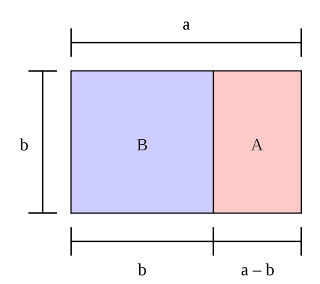











No comments:
Post a Comment