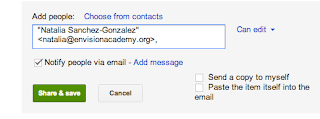Purpose: I can focus on my Testimonio Keynote, finishing my outline so that I can confidently begin working on my slides.
- CHANGE: TypingWeb LESSON
- (tests are now only on Fridays, thank you children for making me see the light)
- Themes & Thesis were due last Friday, 10/26/12
- If you have not done them or shared them do it now
- A complete skeleton of a "B" grade presentation outline [ new! and improved!] is included below the fold.
- To earn an "A" check the detailed requirements HERE.
- This week you will be working on a rotation of SLIDES and SCRIPTS.
- Change the name of your keynote to:
- DRAFT - Block ? - Testimonio Keynote - First Lastname
- If you know how you want a slide to look like you can describe that first
- If you know what you want your audience to hear then write that first.
- Either way, once one is done the other will be more apparent.
- Your outline, with COMPLETED SCRIPT FOR EACH SLIDE is DUE THIS FRIDAY, THE 2ND - The Day of the Homecoming Dance - Yay!