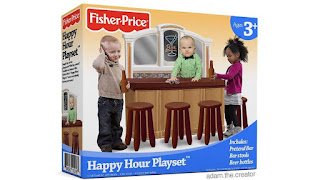WARM-UP: The Photoshop workout - Start working
NOTE: 4.5 hours of Photoshop work DUE TOMORROW
DAILY Learning Target(s)
- We can utilize our Photoshop skills to complete increasingly complex projects.
- We can use our critical thinking skills to discuss how image manipulation impacts our world and ourselves
- FINISH YOUR SMASH APPLICATIONS!
- Bring headphones EVERY DAY for the Photoshop instructional videos
- ICE Raid? 510-241-4011
Agenda [100]
- Warm-up [40]
- The Hobbit's Revenge
- sar·casmˈsärˌkazəmnoun
- the use of irony and derision to mock or convey contempt.
- Using the 'thing' to make fun of and point out the problems with the 'thing' itself
- If you were absent last class[...]
- Proposing and beginning our first Graded Photoshop project [50]
- After you consider your options submit this project proposal
- After you submit your proposal you may begin!
- submit a new proposal each time you start a new project
- Credit & Assessment
- All work is turned in on FRIDAY
- Submit a JPG of any project you have completed to the proper Google Classroom Assignment
- KEEP your PSD on your computer and call John over to assess it.
- Turn in the JPG even if John has not seen the PSD on your computer yet.
- In short: Pick a project, work on it with focused effort, complete and turn it in, select another project in consultation with John... do this and all should be fine
- Possible Projects [...]
- REMEMBER: Some of these tutorials may have broken links or only written instructions - look at what you are being asked to do and collect all your materials BEFORE you start.
- 86 Newer tutorials!
- 95 newer tutorials - some are too basic to turn in as a project
- 91 Photo Manipulation Tutorials: Some are too old but many are awesome!
- Parody AD or Products - social commentary for a modern problem [like one of these]
- Restoring photos (like these)
- Make an ANIMAL out of yourself or others
- Swap faces - be nice if you want a good grade
- Morph animals
- 3-D Pop-up Photos (like these)