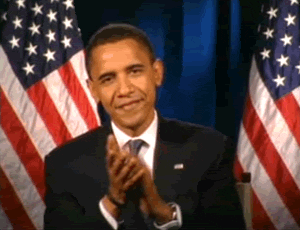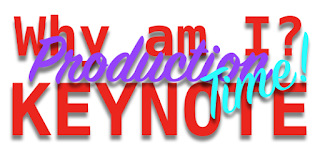Warm-up:Reading+
Unit Learning Target(s):
- 1 reading
- typing.com when you finish
Unit Learning Target(s):
- How can we take good pictures no matter what kind of camera we have at the moment?
- How can we use our critical thinking skills to MAKE a good picture happen?
Daily Learning Target(s):
- I can LEARN the Best Practices of Digital Photography by viewing exemplars and taking notes on the techniques used to achieve them.
Announcements:
Start Bringing Fully Charged Cell Phones with free memory space so that you can SEIZE opportunities
Agenda: [160]
- Reading + [20]
- Reviewing some test shots [20]
- LECTURE w/ guided note-taking: [65+/- Multi-day]
- You will need to SAVE and USE these notes for this unit
- Basic Camera Phone Tips
- Watch your LIGHTING
- Don't Shake
- Watch your battery and storage levels
- If you have a VIEWFINDER you can check your images on the LCD screen - but WATCH YOUR BATTERY
- Viewfinders on non-SLR (single lens reflex) cameras do NOT show you exactly what you are shooting
- Use unusual angles
- Get CLOSE
- Use REAL zoom - Optical ONLY!
- Use BURST MODE when shooting 'action'
- The RULE OF THIRDS
- more GOLDEN RULES of photography
- Golden Ratio 1:1.6
- Golden Spiral
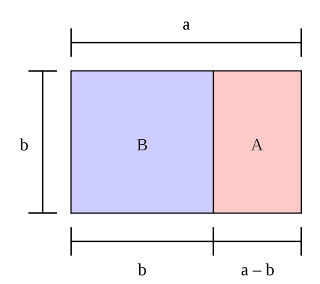



- Balance

- Fill the frame

- Leave Space

- Leading Lines

- Rule of Odds

- Simplify

- LEARN & USE CAMERA MODES if you have them
- Basic MODES
- Learning from a master [30]
- Henri Cartier-Bresson_ The Decisive Moment
- "[Photography] is an immediate sketch, done with intuition and you can't [really] correct it..." Henri Cartier-Bresson
- Photography is an ART - there is no "right or wrong" unless you have a client
- There are "rules" that help you SEE and MAKE good images
- Looking at more of John's Photos
- What RULES do I use?
- Setting up Google Photos on your phone [20]
- Automatic backup (selective)
- Saves storage space on your phone
- Easy to create and share albums of your work
- Cleaning up our Old Computer: [10]
- Open Period Drive
- Create a NEW FOLDER
- Name the new folder OLD WORK
- Move all of your old work into the new folder
- Do NOT move the MOVIES folder if it exists
- Log out of your browser
- New Seats [05]
- Complain in private or not at all