NO Typing Web Today - YES TOMORROW!
Learning Target(s): - I can complete at least TWO LAYERS in my Photoshop PSA project
Announcements:
- Back to normal?
Homework:
- none
- Photoshop PSA General Requirements
- REMEMBER: Your PSA is supposed to benefit your community
- It must be about a social issue
- It must be in the form of an APPEAL - like an advertisement
- You will be assessed on:
- Emotional impact: would the reader be moved towards your cause?
- Technical Specifications: Does it meet the requirements set out below?
- Photoshop SKILL: Does it demonstrate your skills as a Photoshop artist?
- Photoshop Technique: Is the PSA clean, with attention paid to the little details? Was time taken to 'get it right'?
- Photoshop PSA Technical Specifications
- CANVAS SIZE: 8.5 x 11 inches
- The image must print 8.5x11 @ 100%
- MINIMUM COMPONENT IMAGES: Five
- Each Component Image MUST BE ON ITS OWN LAYER
- MINIMUM # OF LAYERS IN FINAL IMAGE: 5
- Each component image must be on its own layer
- FILE FORMAT: psd
- You will need google drive to send it
- you must send it in PSD format SO THAT I CAN SEE EACH INDIVIDUAL LAYER
- Do NOT send this one as a jpg
- Photoshop PSA Examples: What do you see that is common among ALL of the strongest examples?
Student Exemplars (similar assignment, different requirements)
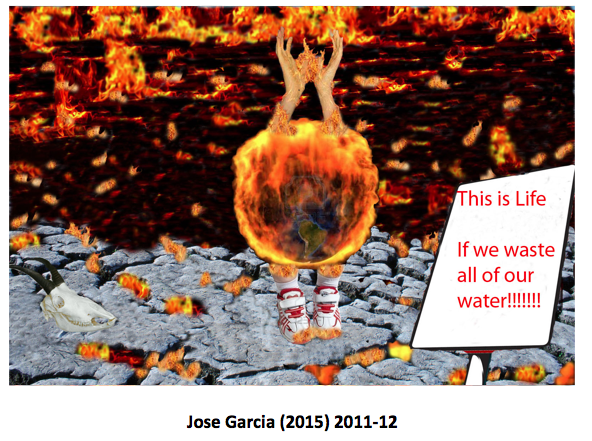
Your PSA(s) must be submitted by
FRIDAY, February 14th, St. Valentine's Day
- EMAIL TO:
- john@envisionacademy.org
- SUBJECT LINE:
- Submit - Block ? - PSA - First Lastname
- Body Text: Answer ALL of the following questions
- Explain WHO your AUDIENCE is for this PSA
- Explain what the SOCIAL ISSUE you are addressing is
- GIVE YOURSELF TWO self grades
- Technical Mastery
- How well did you use Photoshop for this PSA? Show me where you "did good" by referring to specific tools and specific layers
- Application of Knowledge
- How well does your PSA address your social issue? Why?
Remember to use all of your skills and reference how you used them in the reflection/email you send along with the PSD file.
- Use ALL of your skills
- Careful Selections
- Proper use of Layers
- Crop
- Clone
- Move
- Marquis
- Lasso
- Content Aware
- Patch
- Healing Brushes
- History Panel & Brushes
- Liquify
- Puppet Warp














No comments:
Post a Comment