(This is in preparation for our international online seminar next week)
Just like individuals, communities like Oakland have identities, and factors such as geography, politics, economics, and historical events influence the identity of a community.
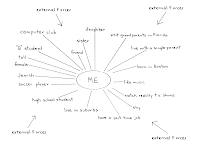 Create an identity chart for
your community by drawing a circle with OAKLAND (or your town if not Oakland) in a circle in
the middle. Around that circle, write the words and phrases that
YOU use to describe your town.
Create an identity chart for
your community by drawing a circle with OAKLAND (or your town if not Oakland) in a circle in
the middle. Around that circle, write the words and phrases that
YOU use to describe your town.Use the printer paper by the door if you don't have your own. At right is a clickable example of an identity chart for an individual:
Hang on to your chart while we discuss it and then turn it in for credit.
==========================
Please WAIT before continuing
==========================
Today's Lesson: PHOTOSHOP SPECIFICS #1
Learn to cut an object, place it on its own layer, and manipulate it!
- I will learn 3 new Photoshop Techniques
- The Quick Selection tool (and REMOVE)
- Layer>New>Layer via copy
- Edit>Free Transform
- Erase, Clone, Blur (oh my!)
- I will APPLY these Techniques by
- Downloading “Heads will Roll” photoshop example file from here
- Cutting Edward’s head off and placing it in its own layer
- Pasting his head on each of the 4 other bodies, transforming and blending the results to look as natural as possible.
- You should be able to turn each head "on" and "off" using layer selection
No comments:
Post a Comment