Big participation grades today
Welcome to
Welcome to
The Tasks
250 One Hour Tutorials (and counting!)
You Should Use Headphones
for ALL Videos
To PRINT your certificate "print" it to PDF
and email it to yourself
You Should Use Headphones
for ALL Videos
To PRINT your certificate "print" it to PDF
and email it to yourself
English: hourofcode.com/us/learn
Spanish: hourofcode.com/es/learn
Sort & Select by skill, age, and interest!
Spanish: hourofcode.com/es/learn
Sort & Select by skill, age, and interest!
The Newest!:
The Classics: familiar characters in a drag and drop environment
- CURRENTLY NOT WORKING ON OUR NETWORK - HOPEFULLY SOON - SORRY: Minecraft Hour of Code: AI for Good
- The Grinch: Saving Christmas with Code
- Dance Party! Requires headphones!
- Sports Games to Code
- Wonder Woman: a block based tutorial with scenes from the film
- The Google Doodle: oodles of fun
John's personal favorite & Typing.Com's official replacement!
- Human Resource Machine from Tomorrow Corp: DOWNLOAD the Mac version and run it!
- MOVE the file to documents
- There is a lot of logic in this one
- It really doesn't need headphones to have fun with
The Classics: familiar characters in a drag and drop environment
- Minecraft is entirely block based
- There are now TWO Minecraft Tutorials - one entirely new in 2016
- Angry Birds is block based too
- Star Wars let's you use blocks or javascript directly
- Frozen is more artistic and has some geometry in it
Cool tutorials using WEB Technologies:
You Should Use Headphones
for ALL Videos
Cool game making tutorials with really clear step-by-step instructions that don't need a video
You Should Use Headphones
for ALL Videos
Other Cool Tutorials:
- Make it fly - blocks but with way more options
- Done a LOT of SCRATCH/Block programming?
- Think you already know how to code and don't want the training wheels? Build an iPhone Game!
Still think you are a boss?
- If the following doesn't scare you: "To be able to position items on the screen correctly we need to know the size of the screen. Go ahead and create a class-scope variable
int screenHeight;right above the line@implementation GameplayLayerbut below the#importlines." Then click here.
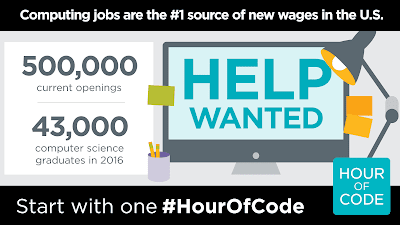

No comments:
Post a Comment