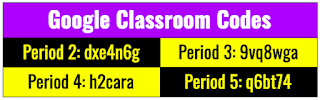Deadlines:
- Finish your three practice animation slides
- Then follow the instructions below exactly and then submit them into your Google Classroom
- Then "finish" your first Why Am I slide
- Then follow the instructions below exactly and then submit it into your Google Classroom
- Then Type for Credit
Announcements:
Resources:
- The "pocket" Example Video
- The Practice Files
- The Skills
- Instant Alpha; Size Change; Duplicate; Masks [ROTATED Masks]
- Animate (in, out, on); timings, delays, direction, triggers
- Arrange (up, down, around)
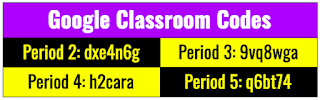 Agenda: [60]
Agenda: [60]
- Finish and turn in Slip Sliding Away.Key [30]
- Complete Green Can, Hoop, and Envelope to the best of your ability
- Delete the extra slides that have the single images on them
- Turn in ONLY the three animated slides you created.
- Remember to upload the correct file from your keynote folder on your hard drive. Close the file in Keynote before you upload it.
- Finish and turn in your first "Why Am I" Slide [30]
- Must be on your Stepping Stones list
- Must be be animated
- Must use Instant Alpha when necessary
- Simple slides should be 100% finished
- More complex slides can be "In Progress"
- Delete all practice files before you turn in your Keynote
- Remember to upload the correct file from your keynote folder on your hard drive. Close the file in Keynote before you upload it.
Super confused? Use your classroom partners to solve your issues!