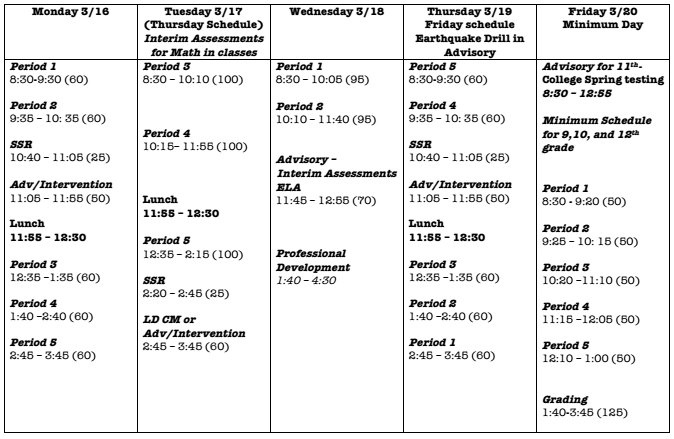"[Photography] is an immediate sketch, done with intuition,
and you can't [really] correct it..."
Henri Cartier-Bresson
Unit Learning Target(s):
Current Product (DUE Weds/Thurs):
- How can we take good pictures no matter what kind of camera we have at the moment?
- How can we use our critical thinking skills to MAKE a good picture happen?
Unit Product (Due AFTER Spring Break):
- "Community" Photo
- Student Writing on concept of Community
- Student Photo of concept
- Photoshop additions & modifications to further concept
- Student Exhibition of Community Photos &/or PSA
- I can Upload and Sort my digital photos
- UPLOADED TO GOOGLE CLASSROOM
- FIVE distinctly different pictures each illustrating a different technique from your Best Practices NOTES
- A short explanation as to WHY you took it and WHAT technique you used
- Get your family conferences confirmed TODAY!
- Special Schedule this week:
Mon 3/30
|
Tues 3/31
|
Weds 4/1
|
Thurs 4/2
|
Fri 4/3
|
Family Conference Preparation in ADVISORY
NO Period 6
Library Closed
Gold Ribbon Visit
|
NO SCHOOL
Cesar Chavez Day
Enjoy
|
Period 1
8:30 – 9:55 (85)
Period 2
10:00 – 11:25 (85)
SSR
11:30-11:55 (25)
Advisory
Final Family Conference Preparation
11:55 – 12:55 (60)
NO CM
Family Conferences
1:30 – 5:30
CSP deadline
|
Period 3
8:30 – 9:55 (85)
Period 4
10:00– 11:25 (85)
Period 5
11:30 – 12:55 (85)
NO Period 6
Family Conferences
1:30 – 5:30
All School Picnic
5-7pm
|
Advisory
8:30 – 9:10 (40)
Period 5
9:15 - 9:55 (40)
Period 4
10:00 – 10: 40 (40)
Period 3
10:45 –11:25 (40)
Period 2
11:30 –12:10 (40)
Period 1
12:15 – 12:55 (40)
NO Period 6
Family Conferences
1:30 – 5:30
|
Agenda:
- Warmup: Typing.com [10]
- Uploading your Photos [50]
- You need your specific cable and/or special software
- Apple products upload with iPhoto and then EXPORT
- Android products use Android file Transfer (cable)
- If you have no cable
- install google drive and upload to your school account
- or install AirDroid
- If you have a chip you import directly using PICASA
- Full sized fits right into your computer
- Micro requires an adapter
- All organizing is through PICASA