Self-Paced Day - Get Started!
New Seats:
- Don't make me move you
- 1st period, let's try it again!
- Put your Storyboard on the table next to you while you do one of the following
- If you have not already done so: Upload/share your sample VIDEO FOOTAGE to THIS Google Photos Album (make sure you are signed in to whichever is the appropriate Google Photos account first)
- or/then do TYPING.Com
Daily Learning Target(s):
- I can confirm that I am able to transfer video from my PHONE to another computer
- I can understand the process of starting & importing video into iMovie
- EVERYNIGHT homework:
- Watch a minimum of 2 how-to videos
- Experiment with shot types and test video for sound and lighting
- Storyboards were DUE yesterday & will be checked for 1/2 credit TODAY
- Test uploading of video ends TODAY
- You MUST FILM THIS WEEKEND
- You MUST arrive to class MONDAY with all of your TO-DO footage, preferably already uploaded
The Week Ahead & Announcements:
- Sunday 3/12 is Daylight Savings! Spring FORWARD by setting any manual clocks one hour AHEAD when you go to bed Saturday night. Your phone should update but cars, bedside table clocks, microwaves, etc. do not.
- START BRINGING HEADPHONES EVERY DAY - but don't have them out unless you are told.
- Seniors will be pulling most 9th graders for an interview project on TODAY [15]
- 15 minutes only
- must already understand their equipment
- must have WRITTEN questions
- Warm-up: Upload Video HERE [10]
- Downloading the Practice Stock Editing Footage [10]
- "Download Anyway"
- Unzip it by clicking it in the Browser's bottom status bar
- Clean Up your Student Drive
- Move the EditStock folder to your STUDENT DRIVE
- Move old files into OLD folder (make if needed)
- Create new Personal folder
- Move the new files into your new Personal folder
- Open iMovie from Spotlight
- Create a NEW Project
- Import all three clips of your practice video from the student drive: There are 3 ways to do it

John will instruct as he can. Play quietly with your video; what can you discover? What can you make happen? Drag some video from the top to the bottom.
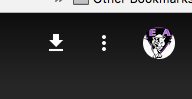

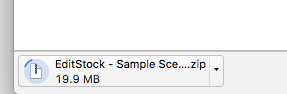



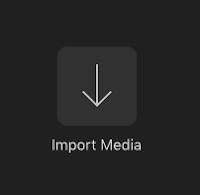
No comments:
Post a Comment