==========================
Today's Assignment
By the end of the period you need to email me- Your Photoshopped Photo
- The SUBJECT should be "Your Name - Photoshop Image"
- Put a description of what you did to the photo and why you did it in the BODY of the email
- Send the email to john@envisionacademy.org
==========================
Steps to complete today's assignment
Below are some more resources to help you with this assignment AND and extra credit assignment you can do today if you finish early- Open Photoshop
- File-Open your photo
- Edit using the tools we know so far - play around but HAVE A PURPOSE
- Color Correct, Crop, and Clone!
- File-Save As your photo as a JPG when done
- Open school email - send jpg photo as an attachment to john@envisionacademy.org
==========================
Cloning & Image Repair Tutorials
Cloning & Image Repair Tutorials
- Photoshop Tutorial: Removing Unwanted Elements (Short 90 second video teaches you the basic concept)
- Cloning something to DUPLICATE it (same tool, different use)
==========================
Extra Credit Assignment
Extra Credit Assignment
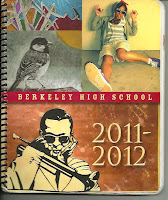 Extra credit: Download the image on the right (ctl+click, blah, blah) and save it to your student drive. Open it in Photoshop and do your best to remove the pipe and the lighter from the girl's hands.
Extra credit: Download the image on the right (ctl+click, blah, blah) and save it to your student drive. Open it in Photoshop and do your best to remove the pipe and the lighter from the girl's hands.If you don't finish you can turn it in after the break.
No comments:
Post a Comment